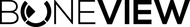BoneView Apps
BoneView SD Card Reader Recommended App
BoneView for iPhone:
You need the "BoneView" App found in the Apple App Store. The link is:
https://apps.apple.com/us/app/boneview/id1433440882
BoneView for Android:
Depending on the make and model of your Android phone, you may or may not need an App. Most newer Android models will work directly with our products without the need for an App. If your phone needs an App, or you are looking for some additional functionality, we recommend the following:
"Files by Google App", available free in the Google Play store.
Simply install and navigate to "USB3.0 Card Reader" found within the "Browse" tab in this app.
Tips on how to use this app available here:
Another very functional and free app is called "CX File Explorer"
Both apps come highly recommended if additional functionality is needed on your Android based phone. They are chosen due to the nature of their quality build, and most importantly, the ability to be able to quickly "swipe" through photos in full-screen view. This feature is found very helpful to deer hunters as they are quickly trying to scan through their trail camera photos in the field.