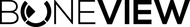Product FAQ
"Why am I seeing "Device Offline" in the BoneView app on my iPhone?"
Please check and ensure you are using the correct app. This error is most often an indication that the wrong app is being used. If you need help with this feel free to contact us direct to help you work through this. It is also possible your iOS on the iPhone needs to be updated. Check your General Settings in the iPhone itself and update your iOS if needed.
Verify you are using the correct app here: www.boneview.com/apps
Next,
- After app is updated, restart phone for a fresh start and make sure the app is closed out by double tapping your center home button on the phone and swiping the app off the screen to close it if necessary.
- Now open the app to the main dashboard. You should see a large "SD Card" circle in the middle of the screen.
- Be sure you have a good SD card full seated into the BoneView SD Card Reader.
- Only then plug the BoneView into your phone.
- The SD card circle in the middle of the screen should now come "Online". Tap it and dive into your SD Card files similar to how you would on a PC. i.e. Go into the "DCIM" folder and additional trail camera specific folder to view your list of files.
- Always try a different SD card if you have one to rule that out. We have found that SanDisk cards are most reliable, 8GB or larger. It really helps to "format" your card in your trail camera once in awhile to keep the card performing well.
- If this didn't work as described, repeat by disconnecting the reader from the phone and reconnect it a time or two (allowing 5-10-seconds to initialize and come online). Only this time flipping it so the logo faces the back of the phone and with/without the extender in place if using one. Your phone should pick up the device by now. This process is ensuring there isn't simply any coating from manufacturing over the connector pins, or debris preventing a good connection for the first use.
"Lastly, as always want you to know we stand behind our products no matter what the situation is, so please hold us to this and let us know how we can help make your experience great!"
Also, don't forget to register your purchase in our warranty form and know that we will always back our products for the life of the product should anything ever come up in the future:
"How do I swipe through trail camera photos in Full-Screen view on my Android phone with the BoneView Reader?"
Most Android phone operating system software today comes stock with a file viewer built in that will load up your BoneView SD Card files and allow the full-screen swipe feature. This should be common on most late model phones including brands like Samsung, Google, Moto, LG, and more.
However, not every phone on the market is identical, so in this case we have scoured the app market to find the best available free app that provides the best functionality. Please visit www.boneview.com/apps to learn more.